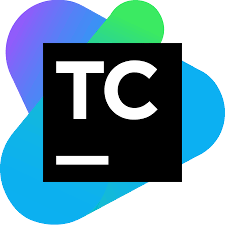We use Teamcity for most of automation in building/testing/deploying golang microservices to prod and during test phase I wanted to be able to notice easily if an integration/benchmark test crashed a microservice. Pinning the build and tagging it with the word “panic” seemed to be a good idea, from inside the buildconf script :
# txt are are the microservice logfiles, substitute as neeeded
grep panic.go *.txt
retVal=$?
if [ $retVal -eq 0 ]; then
# grep found panic in some file, tag with panic
nohup sh -c 'sleep 10 ; curl --header "Origin: https://<your_tc_server>" --header "Authorization: Bearer <yourbearertoken>" --request POST "%teamcity.serverUrl%/app/rest/builds/id:%teamcity.build.id%/tags/" --data panic --header "Content-type: text/plain"' &
nohup sh -c 'sleep 10 ; curl --header "Origin: https://<your_tc_server>" --header "Authorization: Bearer <yourbearertoken>" --request PUT "%teamcity.serverUrl%/app/rest/builds/id:%teamcity.build.id%/pin/"' &
fiTook more than expected to figure out this : some examples would be helpful. Note that the build needs to be finished to be able to pin it/tag it so we have to put this ugly sleep to postpone operations on the rest api when the build is finished.